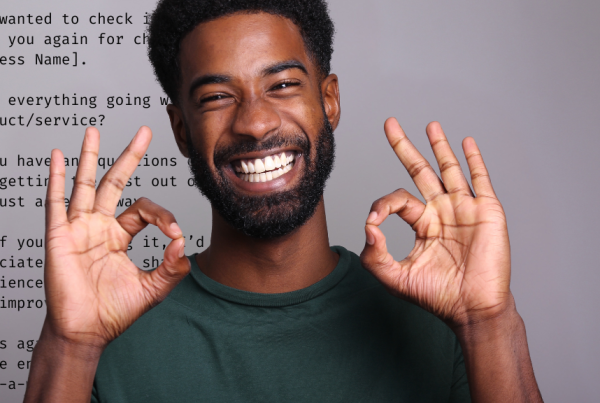As a small business owner, you’re likely wearing multiple hats—managing operations, handling finances, and driving sales all at once. What if you could clone yourself to follow up with every lead, personally nurture each prospect, and never drop the ball on customer communication? While human cloning remains science fiction, sales automation is the next best thing—and it’s within your reach today.
This isn’t about enterprise-level systems with six-figure price tags. Modern web applications and APIs (Application Programming Interfaces) have democratized sales automation, making powerful tools accessible and affordable for businesses of any size. By connecting the right digital tools, you can create a sales pipeline that works tirelessly in the background while you focus on what matters most: building relationships and closing deals.
The Small Business Sales Challenge
If any of these scenarios sound familiar, you’re not alone:
- You’ve lost leads because you couldn’t follow up quickly enough
- Customer information is scattered across emails, spreadsheets, and sticky notes
- You aste hours manually updating sales records and creating the same documents repeatedly
- Your team struggles to pick up where another left off with a customer
These are classic symptoms of a disconnected sales process—and they’re costing you money. For small businesses, these inefficiencies aren’t just frustrating—they can mean the difference between growth and stagnation.
The good news? You don’t need enterprise resources to solve these problems. Today’s cloud-based tools have brought sophisticated sales automation within reach of even one-person operations. By connecting affordable web applications through their APIs, you can build a sales system that works while you sleep.
Getting Started: The Building Blocks You Need
You don’t need to understand complex technical concepts to implement sales automation. Think of it as assembling building blocks:
Web Applications: These are the cloud-based tools you likely already use—like email marketing platforms, scheduling software, or customer management systems. They’re accessible from any device with an internet connection.
APIs: Consider these the universal translators that let your different applications talk to each other. The good news? You rarely need to work with APIs directly—most modern tools offer “plug and play” connections.
Automation Triggers: These are the “if this, then that” rules that make your system run by itself. For example: “When someone fills out my contact form, automatically send them a welcome email and create a task for me to call them.”
The magic happens when these elements work together. Instead of manually moving information between systems, you set up a flow that handles routine tasks automatically—freeing you to focus on the human connections that actually close deals.
Automating Your Sales Pipeline: Step by Step
Phase 1: Never Miss a Lead Again
For a small business, every lead is precious. Yet how many potential customers slip through the cracks because you’re busy with other tasks? Let’s fix that first.
The Problem: You get leads from your website, social media, phone calls, and emails—but they end up in different places, making follow-up inconsistent.
The Small Business Solution:
- Choose one central place for all your contacts (a simple CRM like HubSpot’s free version or Zoho CRM)
- Connect your lead sources to this central system:
- Add website form submissions directly to your CRM
- Use a tool like Zapier to connect social media leads
- Forward emails to a special address that creates contact records
Real-World Example: Pat runs a local landscaping business. By connecting her website form to her CRM through a simple integration, every new inquiry automatically creates a customer record and sends her a mobile notification. She’s cut her response time from hours to minutes, winning jobs that previously went to competitors who responded faster.
Phase 2: Follow Up Without the Busywork
The period between initial contact and closing the sale is where many small businesses struggle. Manual follow-up is time-consuming, yet crucial to moving deals forward.
The Problem: You’re too busy serving existing customers to consistently nurture prospects, so potential deals go cold.
The Small Business Solution:
- Create a simple nurture sequence—a series of helpful, pre-written emails that go out automatically
- Set up meeting scheduling that syncs with your calendar (Calendly, Acuity, or similar tools)
- Use document templates that auto-fill with customer information
Real-World Example: Michael runs an accounting firm for small businesses. He created a series of five educational emails about tax preparation that automatically send to new leads over three weeks. These emails include a link to schedule a consultation directly on his calendar. This simple automation generates 3-5 qualified consultations weekly while Michael focuses on serving existing clients. When someone books a meeting, his system automatically sends a customized intake form with the prospect’s information already filled in.
Phase 3: Close Deals Faster (and Get Paid Sooner)
Nothing kills a sale faster than friction in the closing process. For small businesses, the ability to quickly deliver proposals and process payments can be a decisive advantage.
The Problem: You waste hours creating custom proposals, chasing signatures, and manually processing payments.
The Small Business Solution:
- Use proposal software that connects to your CRM (PandaDoc, Proposify, or even simple Word templates)
- Implement electronic signatures (DocuSign, HelloSign, or free alternatives)
- Set up automatic payment processing that triggers upon signature
Real-World Example: Sophia runs a marketing agency and previously spent her Sundays creating proposals. Now, she uses a template system connected to her CRM that pulls client information, selected services, and pricing to generate professional proposals in minutes. When clients sign electronically, they immediately receive an invoice with payment options. Her closing time has dropped from two weeks to three days, and clients comment on her professionalism compared to competitors. Best of all, she got her Sundays back.
Phase 4: Turn One-Time Buyers Into Lifetime Customers
For small businesses, repeat customers are gold. Yet many focus so intently on acquiring new customers that they neglect the easier path to growth: serving existing ones better.
The Problem: After the sale, customer communication becomes irregular, missing opportunities for additional revenue and referrals.
The Small Business Solution:
- Create automated post-purchase sequences (thank you emails, setup instructions, check-ins)
- Implement a simple customer feedback system
- Set up anniversary or usage-based prompts for renewal or upsell opportunities
Real-World Example: James owns a home security installation business. After each installation, customers automatically receive a sequence of helpful emails: day 1 (system guide), day 3 (troubleshooting tips), day 7 (how to customize settings), and day 14 (feedback request). At the 11-month mark, customers receive maintenance reminders and upgrade options. This simple automation increased his annual renewal rate from 62% to 89% and generated thousands in upgrade revenue without requiring additional staff.
Making It Happen: A Small Business Guide
Choosing the Right Tools (Without Breaking the Bank)
The software landscape can be overwhelming, but most small businesses need just a few key tools:
The Foundation: A Simple CRM
- Free/low-cost options: HubSpot CRM (free tier), Zoho CRM, Pipedrive, or Freshsales
- Look for: Ease of use, mobile access, and built-in integrations
The Connector: Integration Platform
- Zapier offers a free tier that’s sufficient for many small businesses
- Make.com (formerly Integromat) provides more flexibility at low cost
- These tools connect your systems without requiring technical expertise
The Specialists: Function-Specific Tools
- Email marketing: Mailchimp, MailerLite, or CRM built-in tools
Scheduling: Calendly, Acuity, or SimplyBook.me - Proposals/contracts: PandaDoc, Proposify, or HelloSign
- Payments: PayPal, Stripe, or Square
The beauty of modern tools is that most offer free or low-cost entry points that grow with your business. Start with the basics and add capabilities as you see results.
Getting Started Without Technical Skills
You don’t need to be tech-savvy to implement basic sales automation:
- Start with one connection: For example, link your contact form to your CRM before tackling anything else
- Use templates and wizards: Most platforms offer ready-made workflows you can adapt
- Take advantage of free resources: Vendors typically offer tutorials, webinars, and support to help you succeed
When you’re ready for more advanced automation, low-cost freelancers can help with setup without the expense of full-time technical staff.
Measuring Your Success: Simple Metrics That Matter
How do you know if your automation efforts are paying off? Focus on these straightforward measurements:
Time Saved: Track how many hours per week you’re saving on administrative tasks. Those hours represent time you can redirect to revenue-generating activities.
Response Speed: How quickly do you now respond to new leads compared to before? Faster response times directly correlate with higher conversion rates.
Deal Cycle Length: Are deals closing faster? A shortened sales cycle means improved cash flow.
Customer Satisfaction: Are customers commenting on your professionalism or organization? Simple follow-up surveys can capture this valuable feedback.
Revenue Per Customer: Are you seeing increased additional purchases or longer customer retention? This directly impacts your bottom line.
The beauty of digital tools is that they often provide these metrics automatically through dashboards. Review them monthly to identify what’s working and what needs adjustment.
Keeping the Human Touch: Automation’s Secret Ingredient
The goal of sales automation isn’t to remove the human element—it’s to enhance it. As a small business, your personal touch is your greatest advantage over larger competitors.
Automate the Routine, Personalize the Important
The best approach is to automate routine tasks that don’t require your unique expertise:
- Data entry and transfer between systems
- Sending initial information
- Basic follow-ups and reminders
- Scheduling and calendar management
- Document generation and delivery
This frees you to add personal attention where it matters most:
Initial discovery conversations
- Solution customization discussions
- Objection handling
- Relationship building
- Strategic advice
A landscaper might automate appointment reminders but personally walk the property with clients. A consultant might use automated proposal creation but customize the final recommendations in a one-on-one call. The key is finding the right balance for your specific business.
Start Small, Think Big: Your Automation Roadmap
Sales automation isn’t an all-or-nothing proposition. The most successful small businesses implement it gradually:
Month 1: Build Your Foundation
- Select and set up a simple CRM system
- Connect your main lead source (usually your website)
- Create basic follow-up templates
Month 2-3: Streamline Your Process
- Connect additional lead sources
- Implement automated scheduling
- Set up proposal/contract templates
Month 4-6: Enhance Customer Experience
- Develop post-sale sequences
- Add feedback collection
- Implement renewal/upsell triggers
Remember that imperfect automation is better than perfect manual processes. Start with what will save you the most time or capture the most revenue, then build from there. Many small businesses see significant results within the first 30 days.
Your Next Steps: Taking Action Today
Sales automation doesn’t have to be complicated or expensive. Even the smallest business can implement basic automation that delivers immediate benefits:
- Identify your biggest pain point: Where do leads fall through the cracks? What tasks consume too much of your time? Where do customers experience friction?
- Choose one process to automate first: Don’t try to revamp your entire sales process at once. Pick the area where you’ll see the quickest win.
- Start with tools you may already have: Check what automation features exist in your current email provider, calendar system, or other tools before adding new ones.
- Schedule time to implement: Block off a few hours in your calendar specifically for setting up your first automation.
The most successful small businesses view sales automation not as a technical challenge but as a strategic advantage. By letting technology handle the routine tasks, you free yourself to focus on what computers can’t do: building genuine relationships, solving complex problems, and delivering the exceptional service that turns customers into advocates.
Your competitors are likely still doing things the manual way. By implementing even basic sales automation now, you position your business for greater efficiency, consistency, and growth—without requiring additional staff or working longer hours. In today’s competitive landscape, that’s not just a convenience—it’s a necessity for sustainable success.