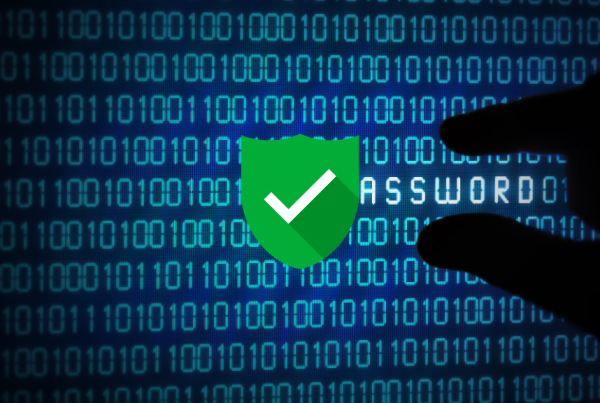So you want to sell your products or services online? Good move. There are over 10 million online shops and that number is growing. Why? Because selling online opens innumerable opportunities, among them opening up new markets and making it incredibly easy for customers to find you. For most businesses that have a product or service – not enabling customers to purchase or pay online is simply an extreme case of digital denial. You will lose customers as their purchasing behavior shifts ever more strongly towards a seamless online experience. Luckily, setting up an online shop is not out of reach for anyone. With just a little time and a clear vision of what you want, you can set up a simple online shop in a couple days – maybe even a few hours.
As it is with most things worth doing, taking the first step is the hardest. But what should your first step be? Below is our guide to launching your online store. Email us here if you have anything to add. Enjoy.
1. Recommended Prerequisites
If you’re an existing business with a website, you can skip this. But if you’re starting from the beginning – read on! Disclaimer – you can start your store without any of these pre-reqs – but why would you?
Get incorporated: Having your business running under an individual (meaning you) and not as a business entity is not a good thing. It leaves you open to all sorts of personal liability and you can’t fully exploit the wonderful tax breaks that make having a business such a strategic winner. We could write a whole post about this – and we will – but for now trust us. Speak to an accountant and set up your business so that the IRS will look favorably upon you.
Get a domain: Your “.com” (or .net, .co, .us, etc…) is what people will need to type into a browser to find you online. Make sure your business name is in it (EX: www.MartinTire.com) and make it as short as possible. If your business name is not available, add something that distinguishes it, like location or category (EX: www.MartinTireMiami.com or www.MartinTireAuto.com). As a side note, a “.com” or “.net” is preferable, but other extensions are quickly gaining popularity and acceptance. Don’t reject these possibilities if it fits your business best.
Pull together your branding assets: By branding assets, we mean things like your logo, possibly your brand’s color palette, slogan, and any of the myriad of things that people already associate with your business. These will come in handy when customizing your site.
Again, none of these are deal breakers. But it does give your business a more professional online presence. Having these squared away will facilitate building your brand and presence on the web.
2. Define your Online Audience
Knowing precisely who you’re selling to will be the biggest guide in making design, content, and functionality decisions. When your customer is at the center of what you do, having an intimate knowledge of their needs and aspirations will be your most powerful friend on this journey.
Where are your customers? For instance, are they local, in Chile, or worldwide? What specific pain does your product or service alleviate? This will most likely be your central message. You will take them from Point A to Point B. For instance, from physically weak to six pack abs, from ignorant to smart, from unattractive to lovely, bored to entertained, etc.
What are they like? Give a general description of the person most likely to buy your product. For instance; our minivan will be an attractive buy for soccer moms who do a lot of activities with their kids, shop at Costco, go camping, and take road trips to theme parks.
What sites do they visit the most? What they do online says a lot about them. Do they watch YouTube videos, visit home gardening sites, play online games, do their grocery shopping? Knowing their digital stomping grounds will help you assess their expectations.
What is their favorite device to shop on? The online experience is important, and if your customer does most of their shopping on mobile, you need to provide an elegant experience for them so the transaction feels secure, simple, and positive.
When you know the answer to these questions, it will drive decisions beyond the design and functionality of your site. It will also drive your marketing.
3. List and describe your products
A good search-friendly description of your product will make a big difference. What do we mean by search-friendly? Always imagine how your customer will use Google to find you. What will they type or dictate? Add those words (we call them keywords) to your description – it’s a good start until you do some proper keyword research.
Have these ready:
- Name of product
- Description
- Price
- Photo of product (if applicable)
- Weight and dimensions (if applicable)
- SKU (if applicable)
Place the text in a document and the photos in a folder. This way you can copy/paste and upload photos for each product to populate your shop when it’s time.
4. List and write your content
Every shop should have the following pages to start. It builds trust when people know a little about you, how you will use their personal information, and what they can expect when making a purchase from you.
About: One paragraph about who you are and why you do what you do will suffice.
Contact: Let them know how to reach you. At the very least, you should have an email address to share.
Privacy Statement: This explains how their personal data is processed and used. It’s one of the ways you will promote transparency and to give people more control over their data.
Terms and Conditions: A legal agreement that outlines the rules and restrictions customers must adhere to when using your site. This is especially important if you sell products or services that have restrictions, like alcohol or cigars.
Return Policy: Sometimes, a customer needs to return a product or is not happy with your service. Let them know what their options are and any rules they need to follow.
Not comfortable with the legal items? Don’t stress. Most eCommerce platforms come with samples you can edit to your liking. Also, a quick Google search will lead you to hundreds of samples you can play with.
5. Choose an eCommerce platform
Fast and Easy: If you’re looking for the quickest solution, we recommend using a hosted service like Shopify. All the technical issues – from hosting to payment gateway – are taken care of. It even comes with beautiful free designs you can choose from. Your biggest concern will be setting up a home page, adding products, and branding the store. Shopify takes care of the rest, all for an affordable monthly subscription. Other options you can look into are Squarespace and Wix.
The longer journey: If you demand a more customized experience, WooCommerce and Magento is your solution. This path will take more time and help from professionals. These are free, but you will most likely need add-ons to accomplish everything you want to do – which usually comes with an annual cost. Remember, the technical sides of hosting and payment gateways are additional tasks you’ll need to add to your list. But when it comes to adaptability, customizations, and scalability – this is the optimal choice.
Conclusion
And that’s all it takes! Remember, the more you understand your customer, the easier your choices are. It’s designing and building a great experience for them that should guide every step of this journey. Before investing money into an online shop venture, invest some time in getting to know the people you are building this for.
The final word: For most businesses, a hosted eCommerce solution like Shopify is best. Low cost of entry and a small learning curve make this a great option. If you need a custom experience that requires a specific look and feel and/or purchase journey, open source solutions like WooCommerce and Magento are heroes in the industry. So take your first step and learn about your customers – then pick your tools.